Partition Magic - Partition Manager Software
Extend partition with one step
Resize/Move partition without data loss.
Create, delete and format partion with simple steps. Copy partition and disk to transfer data with ease. Support disk and partition size larger than 2 TB. Keep your data safe even in case of power outages or hardware failure.
Resize/Move partition without data loss.
Create, delete and format partion with simple steps. Copy partition and disk to transfer data with ease. Support disk and partition size larger than 2 TB. Keep your data safe even in case of power outages or hardware failure.

windows partition magic
-
Currently, it is an extremely common operation to align partition by using Windows partition magic because many users have replaced their computer disks with 4KB sector hard drives which are conductive to data management. When bringing us many advantages, 4K hard drive also brings some problems. For example, when we are using big sector hard drive to store data on earlier Windows operating systems such as Windows XP, low data read-write speed may occur. In the face of this situation, it firstly occurs to users that there is something wrong with the 4K hard drive. Is that true? Not really. That is because the earlier Windows operating systems can not well recognize and manage big sector hard disk, which makes partitions on the hard disk not aligned, so low speed of data read-write comes up. And in order to solve this problem, aligning partition is necessary. Then how to make it? The answer is simple. Windows partition magic manager is able to align partition in Windows XP.
Aligning partition with Windows partition magic
Windows partition magic has a function of aligning partition quickly. We can use it to align partition in Windows XP. If the partition magic manager has not been installed, please visit http://www.partition-magic-manager.com/ to download it and install it to the computer. Then launch it. Its main interface is shown, as follows.
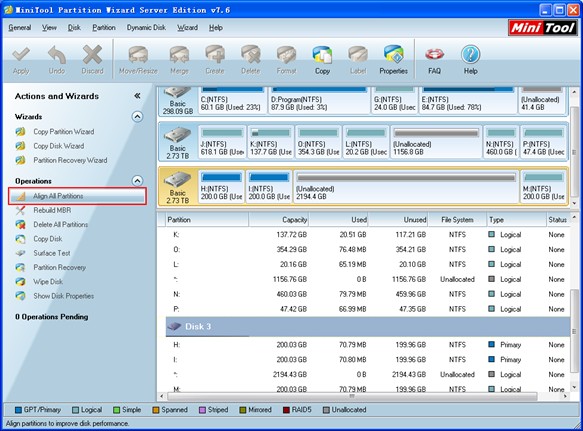
In the main interface, this Windows partition magic manager shows the conditions of all disks and partitions. Select the 4KB hard disk of which partitions haven't been aligned and click "Align All Partitions". We'll see the following interface.
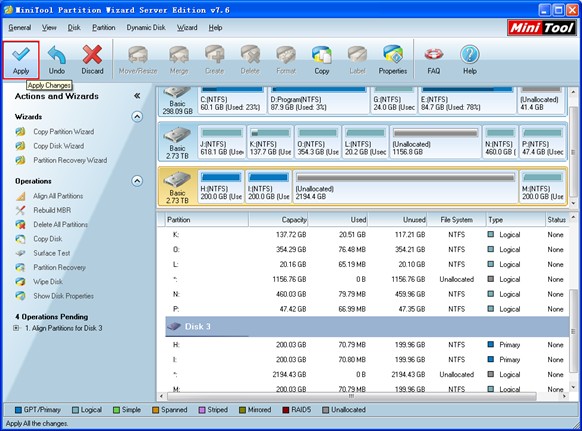
In "Operations Pending" area appears a pending operation "Align Partition for Disk X" (X stands for disk number shown in the main interface. Here, it is Disk 3 shown through the software, so X is 3). Then confirm the operation and click "Apply". After the operation is finished, aligning partitions in Windows XP is realized successfully.
Are you using 4KBhard drive? Do you want to align partition and carry out other management operations on 4K hard drive? This Windows partition magic, which supports 4K hard drive perfectly, will be your best choice undoubtedly.
More server partition resources
- Windows 8 partition manager
- Download partition manager
- Windows 8 partition manager
- Windows 7 partition magic software
- Best partition magic for Windows 7
- Partition management on Windows 7
- Disk partition magic
- Best partition manager software
- windows partition magic
- partition magic in windows 7
- xp partition magic
- windows 7 partition magic
- Magic partition Windows 8
- Best partition magic for Windows 7
- Windows 7 drive partition manager
- Partition magic windows 7 download
- Windows 7 partition magic free
- Magic partition Windows 7
- Partition magic and Windows 8 system
- Partition magic and Windows 8
- Copy Volume
- Windows 7 drive partition manager
- Partition magic Windows 7 download
- Partition magic for windows 7 free download
- Freeware partition manager xp
- Best partition software windows
- Windows 7 partition magic free
- Partition manager windows
- Windows 8 partition magic
- Partition manager magic
- Partition magic windows 7 64 bit
- Partition magic on Windows 8
- Partition magic for Windows 7 download
- Windows 7 partitions manager
- Windows 7 partition software free
- Free partition manager for Windows 7
- Partition magic Server 2003
- Free partition manager windows 7
- Partition manager windows 7 free
- Partition magic windows 8
- Freeware partition manager
- Partition manager free download
- Free windows 7 partition
- Windows server partition magic
- System partition management
- Server partition magic for windows
- Partition magic torrent
- Partition magic download
- Partition manager freeware
- Partition magic for xp
- Partition magic windows
- Hard disk utility
- What is disk manager
- Partition magic windows XP
- Download partition magic
- Hard disk drive
- Disk partitioning
- Hard disk drive repair
- Hard disk fix
- Hard disk management software
- Disk management