Partition Magic - Partition Manager Software
Extend partition with one step
Resize/Move partition without data loss.
Create, delete and format partion with simple steps. Copy partition and disk to transfer data with ease. Support disk and partition size larger than 2 TB. Keep your data safe even in case of power outages or hardware failure.
Resize/Move partition without data loss.
Create, delete and format partion with simple steps. Copy partition and disk to transfer data with ease. Support disk and partition size larger than 2 TB. Keep your data safe even in case of power outages or hardware failure.

Partition magic Windows 7 download
-
Have you ever thought of using partition magic once used in Windows XP to manage partition of Windows 7? If users say yes, they may fail to accomplish desired partition management. Since Windows 7 is quite different from Windows XP in running environment, partition magic which can be compatible with Windows XP perfectly does not support Windows 7 most of the time, let alone help accomplish Windows 7 partition management.
Of course, with the wide use of Windows 7, more and more software can be compatible with Windows 7, and Windows 7 partition magic unquestionably brings users much surprise. Windows 7 partition magic not only supports Windows 7 perfectly but owns more powerful partition management functions, so it can meet almost all demands for Windows 7 partition management easily.
How to download Windows 7 partition magic quickly and safely?
Nowadays, it is not easy to download Windows 7 partition magic quickly and safely. There are 3 reasons: there is plenty of Windows 7 partition magic, and many users do not know which one is good; inferior Windows 7 partition magic is filled with the software market; downloading websites bringing with virus or Trojan emerge unceasingly. In order to help users download Windows 7 partition magic which has powerful functions, high security, and other advantages, we recommend a professional downloading website where excellent and practical Windows 7 partition magic is introduced. Next, we will take an example to show functions excellent Windows 7 partition magic should own.
After Windows 7 partition magic download and installation, we need to run it to get its main interface:
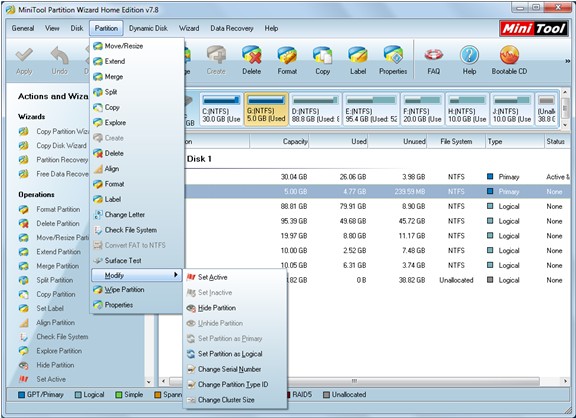
This is the main interface of a free Windows 7 partition magic. After selecting any partition and clicking the functional button "Partition" in menu bar, we can see detailed Windows 7 partition management functions such as move/resize partition, extend partition, split partition, and copy partition. Since users need to do different partition management work in different situations, Windows 7 partition magic they select should own all-sided functions.
If you are troubled by Windows 7 partition management, download Windows 7 partition magic to help you from http://www.partition-magic-manager.com.
More server partition resources
- Windows 8 partition manager
- Download partition manager
- Windows 8 partition manager
- Windows 7 partition magic software
- Best partition magic for Windows 7
- Partition management on Windows 7
- Disk partition magic
- Best partition manager software
- windows partition magic
- partition magic in windows 7
- xp partition magic
- windows 7 partition magic
- Magic partition Windows 8
- Best partition magic for Windows 7
- Windows 7 drive partition manager
- Partition magic windows 7 download
- Windows 7 partition magic free
- Magic partition Windows 7
- Partition magic and Windows 8 system
- Partition magic and Windows 8
- Copy Volume
- Windows 7 drive partition manager
- Partition magic Windows 7 download
- Partition magic for windows 7 free download
- Freeware partition manager xp
- Best partition software windows
- Windows 7 partition magic free
- Partition manager windows
- Windows 8 partition magic
- Partition manager magic
- Partition magic windows 7 64 bit
- Partition magic on Windows 8
- Partition magic for Windows 7 download
- Windows 7 partitions manager
- Windows 7 partition software free
- Free partition manager for Windows 7
- Partition magic Server 2003
- Free partition manager windows 7
- Partition manager windows 7 free
- Partition magic windows 8
- Freeware partition manager
- Partition manager free download
- Free windows 7 partition
- Windows server partition magic
- System partition management
- Server partition magic for windows
- Partition magic torrent
- Partition magic download
- Partition manager freeware
- Partition magic for xp
- Partition magic windows
- Hard disk utility
- What is disk manager
- Partition magic windows XP
- Download partition magic
- Hard disk drive
- Disk partitioning
- Hard disk drive repair
- Hard disk fix
- Hard disk management software
- Disk management