Partition Magic - Partition Manager Software
Extend partition with one step
Resize/Move partition without data loss.
Create, delete and format partion with simple steps. Copy partition and disk to transfer data with ease. Support disk and partition size larger than 2 TB. Keep your data safe even in case of power outages or hardware failure.
Resize/Move partition without data loss.
Create, delete and format partion with simple steps. Copy partition and disk to transfer data with ease. Support disk and partition size larger than 2 TB. Keep your data safe even in case of power outages or hardware failure.

Windows server partition magic
-
It is believed that experienced Windows server users are familiar with Windows server partition magic, because this software has become an indispensable tool for server partition management. As is well known, partition management is still a weakness for Windows Server operating systems like widely used Windows Server 2003. Since Server 2003 built-in disk management tool just offers a few functions, it can not meet demands for server partition management. And even Windows Server 2008 built-in disk management tool can not help users accomplish good server partition management though it has improved in functions. Therefore, most server users turn to third-party partition management software. At this time, Windows server partition magic which owns more comprehensive functions and simpler operations becomes the first choice for server partition management.
Compare Server 2003/2008 built-in disk management tool with Windows server partition magic
After seeing the above content, some users who are unfamiliar with Server 2003/2008 built-in disk management tools and Windows server partition magic may doubt functions of Windows server partition magic. Here, let's see a comparison.
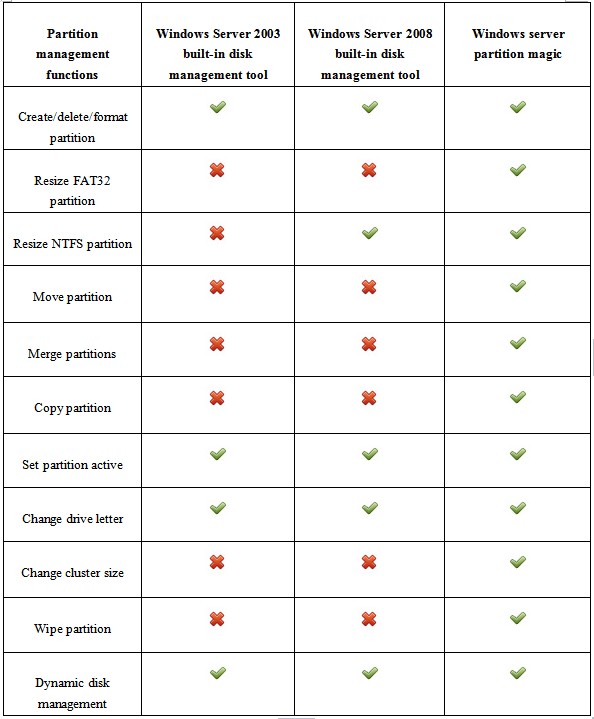
From the above form, we can see Windows Server 2003 built-in disk management tool only provides rudimentary functions like create partition, delete partition, format partition and set partition active, and Windows Server 2008 built-in disk management is just added with several functions like resize partition (aim at NTFS partition) and manage dynamic disk. Therefore, if users want to manage server partition better, Windows server partition magic is the best choice.
Powerful Windows server partition magic
After seeing the above comparison, users should get a basic understanding to functions of Windows server partition magic. Actually, these are just parts of functions. After running the Windows server partition magic and clicking the button "Partition" in menu bar, users can see detailed server partition management functions from drop-down menu:
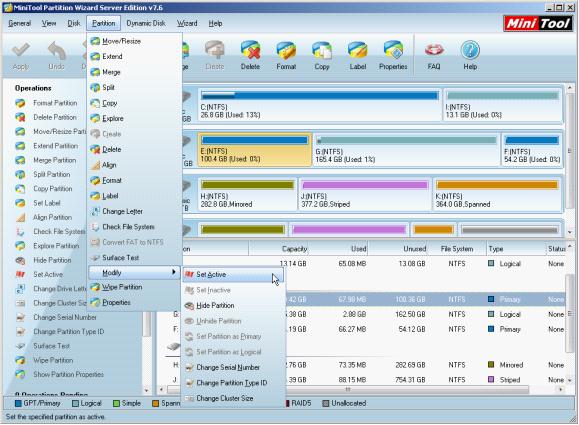
When clicking "Disk" or "Dynamic Disk" button, users can see corresponding basic disk management functions and dynamic disk management functions. By virtue of these functions, we can accomplish almost all server disk management and server partition management.
Do you want to manage server partition better? Are you troubled by server partition management? Visit http://www.partition-magic-manager.com to download a powerful Windows server partition magic now. It is the best choice for server partition management.
More server partition resources
- Windows 8 partition manager
- Download partition manager
- Windows 8 partition manager
- Windows 7 partition magic software
- Best partition magic for Windows 7
- Partition management on Windows 7
- Disk partition magic
- Best partition manager software
- windows partition magic
- partition magic in windows 7
- xp partition magic
- windows 7 partition magic
- Magic partition Windows 8
- Best partition magic for Windows 7
- Windows 7 drive partition manager
- Partition magic windows 7 download
- Windows 7 partition magic free
- Magic partition Windows 7
- Partition magic and Windows 8 system
- Partition magic and Windows 8
- Copy Volume
- Windows 7 drive partition manager
- Partition magic Windows 7 download
- Partition magic for windows 7 free download
- Freeware partition manager xp
- Best partition software windows
- Windows 7 partition magic free
- Partition manager windows
- Windows 8 partition magic
- Partition manager magic
- Partition magic windows 7 64 bit
- Partition magic on Windows 8
- Partition magic for Windows 7 download
- Windows 7 partitions manager
- Windows 7 partition software free
- Free partition manager for Windows 7
- Partition magic Server 2003
- Free partition manager windows 7
- Partition manager windows 7 free
- Partition magic windows 8
- Freeware partition manager
- Partition manager free download
- Free windows 7 partition
- Windows server partition magic
- System partition management
- Server partition magic for windows
- Partition magic torrent
- Partition magic download
- Partition manager freeware
- Partition magic for xp
- Partition magic windows
- Hard disk utility
- What is disk manager
- Partition magic windows XP
- Download partition magic
- Hard disk drive
- Disk partitioning
- Hard disk drive repair
- Hard disk fix
- Hard disk management software
- Disk management