Partition Magic - Partition Manager Software
Extend partition with one step
Resize/Move partition without data loss.
Create, delete and format partion with simple steps. Copy partition and disk to transfer data with ease. Support disk and partition size larger than 2 TB. Keep your data safe even in case of power outages or hardware failure.
Resize/Move partition without data loss.
Create, delete and format partion with simple steps. Copy partition and disk to transfer data with ease. Support disk and partition size larger than 2 TB. Keep your data safe even in case of power outages or hardware failure.

Windows 7 partition magic free
-
It is believed that many users who directly upgrade Windows XP to Windows 7 have such a trouble that much powerful partition magic perfectly supporting Windows XP can not be compatible with Windows 7. Though Windows XP built-in disk management tool just offers few partition management functions, users can resort to partition magic to complete all-sided partition management. But in Windows 7, they are unable to manage partition by using Windows XP partition magic. Actually, users do not need to worry about this problem. With the increase of Windows 7 user, more and more software developers are engaged in developing partition magic, and partition magic which perfectly supports Windows 7 and can help accomplish almost all Windows 7 partition management has appeared. And Windows 7 partition magic freeware is unquestionably a good choice.
Main features of Windows 7 partition magic freeware
Compared with similar kinds of software, Windows 7 partition magic freeware owns many outstanding features, like:
1. Can be compatible with almost all commonly seen Windows operating systems.
2. Support dynamic disk management and volume management.
3. Support partition management on solid state disk and large-sector disk.
4. Support GPT disk partition management.
5. Can be compatible with commonly seen file systems such as FAT12/16/32, NTFS, and Ext2/3/4.
6. More comprehensive data protecting measures.
7. Operations are simpler and freer.
8. All-sided partition management functions.
9. Free for home and individual users.
How to realize partition management functions of Windows 7 partition magic freeware?
Since Windows 7 partition magic freeware is a piece of practical software for public, its developer optimizes it largely. Therefore, operations are quite simple, and no professional knowledge of computer is required. After downloading Windows 7 partition magic freeware from http://www.partition-magic-manager.com/ and installing it to computer successfully, we need to run it to get its friendly main interface. In the main interface, as long as we right click the partition which needs managing, detailed Windows 7 partition management functions can be seen from the shortcut menu like the following interface shows:
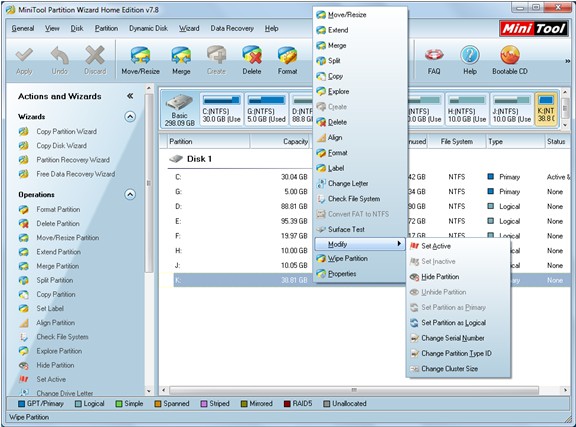
To perform Windows 7 partition management, users need to select the most suitable function according to practical situations, and then perform operations according to detailed prompts.
Are you troubled by Windows 7 partition management? Hurry to download a piece of powerful Windows 7 partition magic freeware. It will be the best assistant of perfect Windows 7 partition management.
More server partition resources
- Windows 8 partition manager
- Download partition manager
- Windows 8 partition manager
- Windows 7 partition magic software
- Best partition magic for Windows 7
- Partition management on Windows 7
- Disk partition magic
- Best partition manager software
- windows partition magic
- partition magic in windows 7
- xp partition magic
- windows 7 partition magic
- Magic partition Windows 8
- Best partition magic for Windows 7
- Windows 7 drive partition manager
- Partition magic windows 7 download
- Windows 7 partition magic free
- Magic partition Windows 7
- Partition magic and Windows 8 system
- Partition magic and Windows 8
- Copy Volume
- Windows 7 drive partition manager
- Partition magic Windows 7 download
- Partition magic for windows 7 free download
- Freeware partition manager xp
- Best partition software windows
- Windows 7 partition magic free
- Partition manager windows
- Windows 8 partition magic
- Partition manager magic
- Partition magic windows 7 64 bit
- Partition magic on Windows 8
- Partition magic for Windows 7 download
- Windows 7 partitions manager
- Windows 7 partition software free
- Free partition manager for Windows 7
- Partition magic Server 2003
- Free partition manager windows 7
- Partition manager windows 7 free
- Partition magic windows 8
- Freeware partition manager
- Partition manager free download
- Free windows 7 partition
- Windows server partition magic
- System partition management
- Server partition magic for windows
- Partition magic torrent
- Partition magic download
- Partition manager freeware
- Partition magic for xp
- Partition magic windows
- Hard disk utility
- What is disk manager
- Partition magic windows XP
- Download partition magic
- Hard disk drive
- Disk partitioning
- Hard disk drive repair
- Hard disk fix
- Hard disk management software
- Disk management