Partition Magic - Partition Manager Software
Extend partition with one step
Resize/Move partition without data loss.
Create, delete and format partion with simple steps. Copy partition and disk to transfer data with ease. Support disk and partition size larger than 2 TB. Keep your data safe even in case of power outages or hardware failure.
Resize/Move partition without data loss.
Create, delete and format partion with simple steps. Copy partition and disk to transfer data with ease. Support disk and partition size larger than 2 TB. Keep your data safe even in case of power outages or hardware failure.

MiniTool Partition Wizard Reviews
-
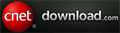

"This is an amazing, efficient and quality program." by artman10299
Finds drives quickly. No complaining about drives.Finally a free partition program that works from windows with no rebooting. read more...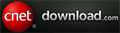

"EXCELLENT PARTITION SOFTWARE !!!!!!!" by bswis322
I downloaded it from Download.com installed it and it worked like a champ. I used it in Windows 7 Ultimate 64 bit. I was able to partition the 2 HDDs on my system with no problems.I would recommend this partition software to anyone even beginners. Not only is it EXCELLENT Software for partitioning hard drives but it is also FREE !!!!!!!!! read more...

"MiniTool Partition Wizard's interface is simple and easy to use. All basic functions are displayed at the top of the window as large icons as well as on the menus, and more advanced functions like "wipe disk" are only found on the menu where you're not likely to choose them accidentally. Like most programs of its ilk, you choose a series of actions, e.g., delete, resize, move and they're queued until you hit the apply button. MiniTool Partition Wizard is a must-download for anyone who deals with partition operations on a regular basis. It has a few more features than EASEUS Partition Master, and there's even a free bootable CD version available." - Jon L. Jacobi read more... 

"Particione o HD e mantenha seu disco sempre em ordem com este aplicativo gratuito." - www.baixaki.com.br read more... 

"Pues cumple lo que dice, un disco duro de 500 GB donde tengo instalado Vista 64 lo particione sin problemas en 3 partes, y gracias a su interfaz, de manera intuitiva, y no perdi nada de mis datos, no se tardo demasiado y estaba trabajando en unos cuantos minutos. No ofrece nada espectacular ni herramientas extras para el mantenimiento de los discos, pero a veces uno disfruta de un programa que solo hace una cosa (y la hace bien)." read more... 
"Free and feature filled MiniTool Partition Wizard one-ups the competition by supporting 64-bit users and businesses (in addition to the norm home user)" - Ashraf read more... 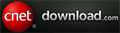

"excellent program!" by vodeks
I increased my system partition from 200 mg to 3 giga; it was done by moving unused space from another partition of the same physical drive; other free programs (euseus, for example) failed at this point. Very like; nice and clear and intuitive GUI; very fast. read more...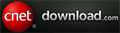

"WORKS ON 64BIT MACHINES WHERE OTHERS DON'T." by tlharrisedfgert
I PAID 100 BUCKS FOR THAT ACRONIS DISASTER, GOT THIS ONE FREE TO RECOVER ALL THE LOST SPACE. WORKED. NOW I JUST DRAG AND DROP TO OTHER PARTITIONS, THAT'S MY BACKUP. FREE, BABY. Try it, you'll like it. Works fine on my 64Bit Quad Core 750 Gig H.D. System. Haven't tried it on the lessers yet. I'm a happy camper so far. read more...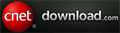

"Works great and it's FREE."
It's free. It works on every machine I've tried it on, from old Pentium 3 laptops running Windows 2000 to QuadCore gaming rigs running RC1 of Windows 7. It's as easy as Partition Magic to use. And did I mention that it's free? Need a better partition manager than the lame Windows version? This is the program for you. And it's FREE. read more...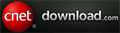

"good successor to power quest partition magic" by 3katie3
installs in xp and in vista. Finally got rid of res&rec lenovo partition, and then partitioned the entire disk. keep it on desktop, loads fast--shows my internal (5 parts) and 2 usb ext, 4 parts each, really helps with BU & file management. nice clean gui, simple to use, safe to use. fast loading, useful to keep on desktop to check your usb disks and partitions. read more...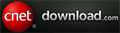

"small, smart, with nice feature, and FREE" by johnm2000
The only FREE partition manager to support 32/64 windows OS including Win 7. And only 5M. I am really impressed by its feature. This tool is cool and easy to use. compare to others, this is the only one absolutely free even for business. read more...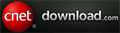

"Simply amazing" by sinrise
Does exactly what is says with no strings and truly for free. Sure, they want you to register but it's still free. I mistakenly deleted a 1 TB partition. It recovered the entire partition table in seconds. I accidentally deleted the partition (using 'fdisk' during a new windows install) of an external HDD plugged in via the USB. It didn't dawn on me it could see HDDs on the USB port! Duh, I know. Anyway, after going through the 5 steps of grieving I decided to run a data recovery but not having the partition table, all the files were file001.avi and fil003.jpg, and so on: 1 TERABYTE worth of data. I have another TB drive but just thinking about how much work it would take to figure out what each one of those files was made my head hurt... not to mention the folder structure... all that data may as well be gone. I ran this app on that drive and it rebuilt the entire folder structure and all my data is right where I left it! Simply amazing. read more...
Partition Magic Manager Resource
- Reasons to buy
 24-hour's customer service weekly
24-hour's customer service weekly
Supported by a 24 hour knowledgebase and customer service. Safety guarantee for online purchase
Safety guarantee for online purchase
100% secure electronic Internet transactions with RegNow. Windows server and non-server supportables
Windows server and non-server supportables
All of our products support 32-bit & 64 bit Windows OS.
- Common Partition Operation
- How to Resize and Move partition?
- How to copy entire disk?
- How to copy partition?
- How to delete partition?
- How to format partition?
- How to explore partition?
- How to create partition?
- How to delete all partitions?
- How to rebuild MBR?
- How to label partition?
- More Operations...
- Partition manager boasts of various functions.
- File recovery can be a easy task with file recovery software.